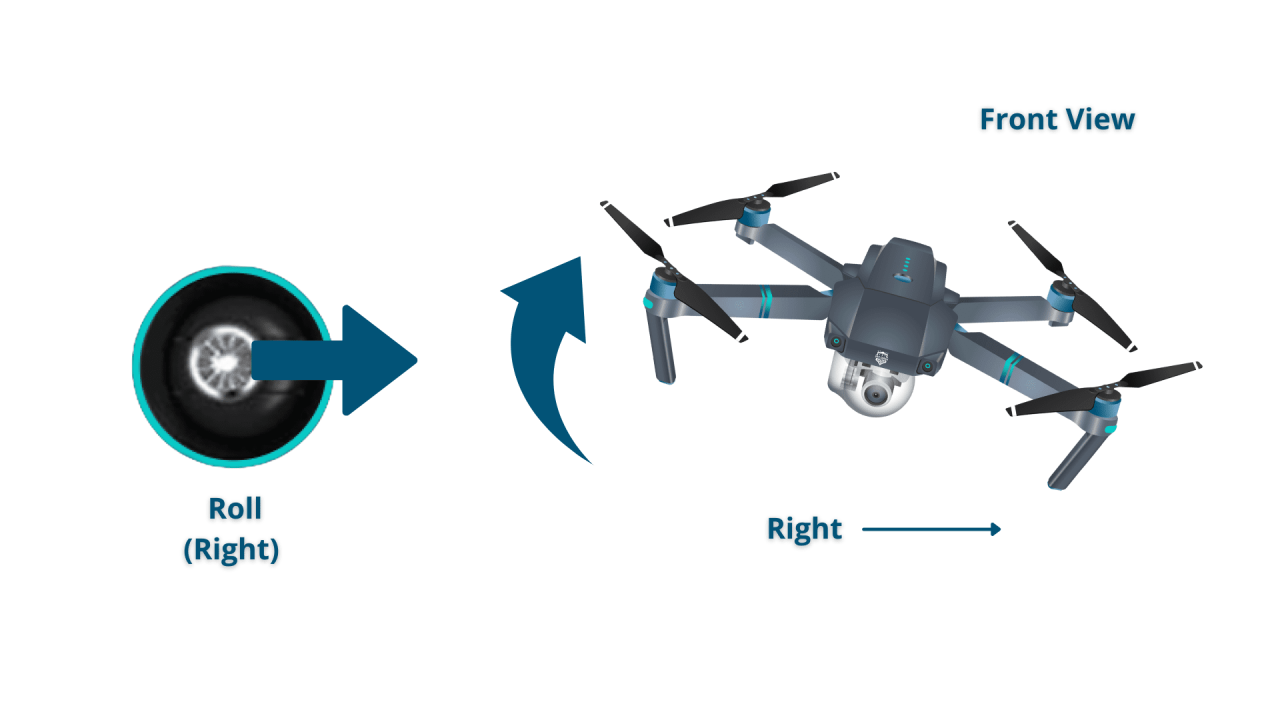How to operate a drone safely and effectively is a skill that opens up a world of possibilities, from breathtaking aerial photography to innovative industrial applications. This guide provides a step-by-step approach, covering everything from pre-flight checks and basic flight controls to advanced maneuvers and essential safety regulations. Whether you’re a complete beginner or looking to refine your existing skills, we’ll equip you with the knowledge and confidence to take to the skies responsibly.
We’ll explore the intricacies of drone components, explain the importance of pre-flight procedures, and guide you through mastering basic and advanced flight techniques. We’ll also delve into drone photography, safety regulations, maintenance, and emergency procedures, ensuring a comprehensive understanding of responsible drone operation.
Drone Components and Terminology
Understanding the various components of a drone and their functions is crucial for safe and effective operation. This section will detail the key parts of a typical drone, provide a glossary of common terms, and compare different propeller types.
Drone Components and Their Functions
A drone, or unmanned aerial vehicle (UAV), consists of several interconnected components working in harmony. These include:
- Propellers: These rotating blades generate thrust, enabling the drone to take off, move, and hover. Different propeller designs offer varying levels of thrust and efficiency.
- Motors: Electric motors power the propellers, converting electrical energy into rotational motion. The speed and direction of the motors are controlled by the flight controller.
- Flight Controller: This is the drone’s “brain,” responsible for processing sensor data and controlling the motors to maintain stability and execute flight commands. It integrates inputs from various sensors like gyroscopes, accelerometers, and barometers.
- Battery: Provides the power source for the motors and other electronic components. Battery capacity determines the flight time.
- GPS Module (optional): Allows for precise positioning and autonomous flight modes. GPS data is crucial for features like “return-to-home” functionality.
- Radio Transmitter/Receiver: This system allows the pilot to control the drone remotely. The transmitter sends signals, and the receiver on the drone interprets them to control the flight.
- Camera (optional): Many drones include cameras for capturing photos and videos. Camera features vary widely depending on the drone model.
Glossary of Common Drone Terms
Familiarizing yourself with common drone terminology is essential for understanding manuals, online resources, and discussions with other drone enthusiasts.
- Altitude Hold: A flight mode where the drone maintains a constant altitude.
- Gimbal: A stabilized mounting system for the camera, reducing camera shake and providing smooth footage.
- Return-to-Home (RTH): A feature that allows the drone to automatically return to its takeoff point.
- Payload: The weight carried by the drone, including the camera and any other attachments.
- Flight Controller: The onboard computer that manages all aspects of flight.
- ESC (Electronic Speed Controller): Regulates the power delivered to each motor.
- UAV (Unmanned Aerial Vehicle): Another term for a drone.
Comparison of Drone Propeller Types
Different propeller designs offer different characteristics, influencing flight performance and efficiency.
| Propeller Type | Pitch | Thrust | Efficiency |
|---|---|---|---|
| Slow-pitch | Low | High at low speeds | High at low speeds |
| Fast-pitch | High | High at high speeds | High at high speeds |
| Self-tightening | Variable | Moderate | Moderate |
| Folding | Variable | Moderate | Moderate |
Pre-Flight Checks and Procedures
A thorough pre-flight checklist is essential for safe and legal drone operation. This section Artikels crucial steps to ensure your drone is ready for flight and you are operating within legal boundaries.
Pre-Flight Checklist
Before each flight, meticulously follow this checklist:
- Inspect the drone for any visible damage to propellers, motors, body, or other components.
- Check battery levels and ensure the battery is securely connected.
- Verify GPS signal strength (if applicable).
- Calibrate the compass and IMU (Inertial Measurement Unit) if necessary.
- Review local airspace regulations and ensure you are operating within legal limits.
- Check weather conditions and avoid flying in strong winds or rain.
- Confirm that your radio controller has sufficient battery power.
- Select an appropriate flight location, ensuring it is clear of obstacles and people.
- Inform others nearby about your drone flight plans.
Drone Inspection for Damage

A visual inspection is crucial to identify any potential issues before flight. Carefully examine:
- Propellers for cracks, chips, or bends.
- Motors for any signs of damage or loose connections.
- Body for cracks, scratches, or loose parts.
- Antenna for damage or proper connection.
- Camera and gimbal for any visible issues.
Pre-Flight Inspection Flowchart, How to operate a drone
A visual flowchart can streamline your pre-flight process. The flowchart would begin with “Start” and proceed through each checklist item sequentially. A “Yes/No” decision point would be included for each step. If all steps are “Yes”, it would proceed to “Flight Ready”. If any step is “No”, it would proceed to “Troubleshooting” and then back to the relevant checklist item.
Controlling the Drone: Basic Flight Operations
Understanding the functions of the control sticks and performing basic maneuvers are fundamental to safe and competent drone piloting. This section provides a step-by-step guide for beginners.
Control Stick Functions
Most drone controllers utilize two joysticks. The left stick typically controls altitude (throttle) and pitch/forward/backward movement. The right stick controls yaw (rotation) and roll/left/right movement.
- Throttle (left stick, vertical): Controls altitude. Pushing up increases altitude, pushing down decreases it.
- Pitch (left stick, forward/backward): Controls movement forward and backward. Pushing forward moves the drone forward, pushing backward moves it backward.
- Roll (right stick, left/right): Controls movement left and right. Pushing right moves the drone right, pushing left moves it left.
- Yaw (right stick, rotation): Controls rotation around the vertical axis. Rotating the stick clockwise rotates the drone clockwise.
Basic Flight Maneuvers
Mastering these maneuvers is crucial for safe and controlled flight:
- Takeoff: Gently increase throttle to lift the drone off the ground.
- Landing: Slowly decrease throttle to gently set the drone down.
- Hovering: Maintain a constant throttle to keep the drone at a steady altitude.
- Directional Movement: Use the pitch and roll controls to move the drone forward, backward, left, and right.
Beginner’s First Flight Guide
For your first flight, choose a wide-open space free from obstacles. Begin with short, controlled flights, practicing hovering and basic directional movements. Gradually increase flight duration and complexity as you gain confidence and proficiency.
Advanced Flight Techniques
Once you’ve mastered basic flight, you can explore more advanced maneuvers and autonomous flight modes. This section will cover flips, rolls, GPS utilization, and different flight control modes.
Advanced Maneuvers

Advanced maneuvers require practice and skill. These include flips, rolls, and precise positioning. These maneuvers often utilize the drone’s built-in “acro” or “expert” flight modes, which disable stability assists.
GPS and Autonomous Flight Modes
GPS enables features like Return-to-Home (RTH), which automatically returns the drone to its takeoff point. Autonomous flight modes, such as waypoint navigation, allow the drone to follow a pre-programmed flight path.
Flight Control Modes
Different flight control modes offer varying levels of stability and control. Attitude mode provides stability in pitch, roll, and yaw, while GPS mode maintains position. Manual mode offers full control but requires greater skill.
Drone Camera and Photography/Videography: How To Operate A Drone
Many drones feature cameras capable of capturing stunning aerial footage. Understanding camera settings and composition techniques is key to achieving high-quality results.
Drone Camera Features and Settings
Drone cameras offer various features, including resolution, frame rate, ISO, and aperture settings. Understanding these settings is crucial for capturing optimal image and video quality.
Adjusting Camera Settings for Optimal Quality
Proper adjustment of camera settings is crucial. Higher resolutions result in larger file sizes but improved detail. Higher frame rates provide smoother video, while lower ISO settings reduce noise in low-light conditions.
Composing Shots and Capturing Aerial Footage
Aerial photography and videography require understanding of composition principles. The rule of thirds, leading lines, and symmetry can create visually appealing shots. Experiment with different angles and perspectives to capture unique footage.
Drone Safety and Regulations
Safe and legal drone operation requires understanding and adhering to airspace regulations and safety procedures. This section will discuss these crucial aspects.
Airspace Regulations and Permits
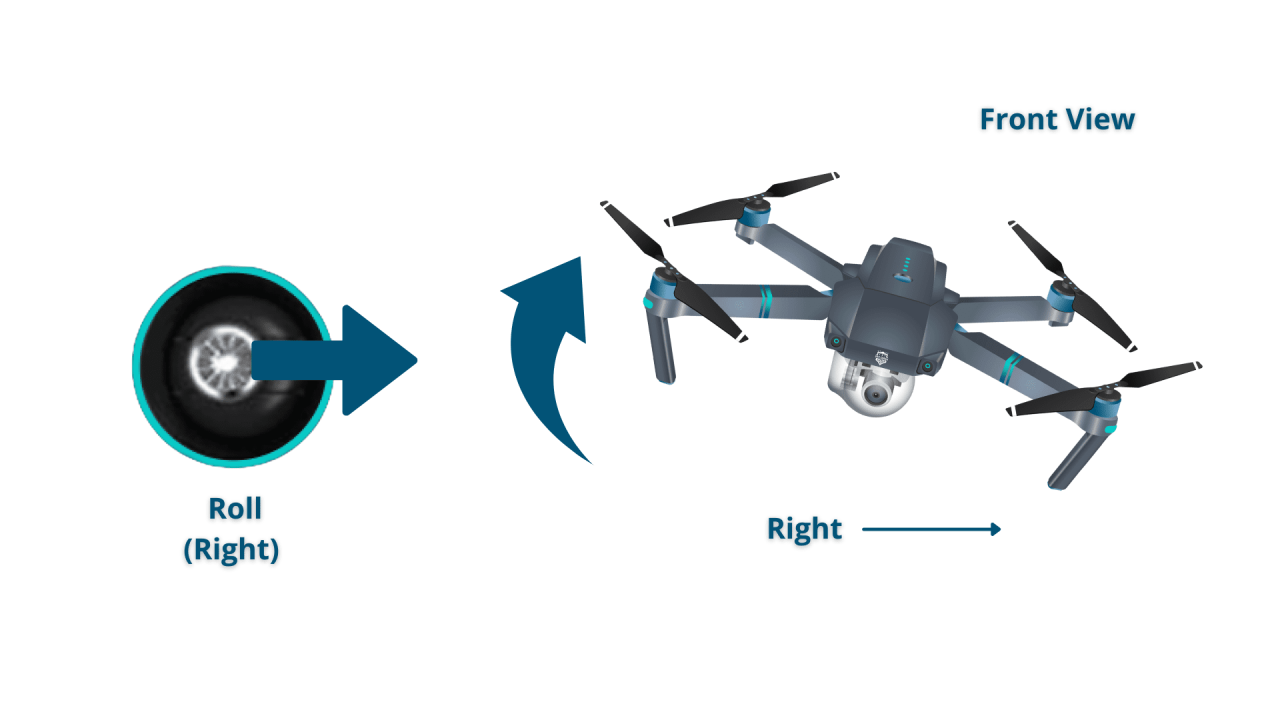
Before flying, research and understand local airspace regulations. Many countries require registration of drones and may restrict flights near airports, sensitive areas, or populated areas. Permits might be needed for commercial operations.
Safety Procedures to Prevent Accidents
Always maintain visual line of sight with your drone. Avoid flying near power lines, tall buildings, or other obstacles. Be aware of wind conditions and avoid flying in strong winds. Regularly inspect your drone for any damage.
Potential Hazards and Mitigation
Potential hazards include loss of signal, battery failure, collisions with obstacles, and inclement weather. Mitigation strategies include using redundant batteries, flying in areas with good signal strength, and avoiding flight in adverse weather conditions.
Understanding drone operation involves several key steps, from pre-flight checks to mastering the controls. Successfully navigating these steps requires careful study and practice; for a comprehensive guide covering everything from basic maneuvers to advanced techniques, check out this excellent resource on how to operate a drone. Ultimately, safe and effective drone operation hinges on thorough understanding and consistent practice.
Drone Maintenance and Troubleshooting
Regular maintenance is essential for prolonging the lifespan of your drone and preventing malfunctions. This section provides guidance on routine maintenance and troubleshooting common issues.
Routine Maintenance Tasks
Routine maintenance includes cleaning the drone body and propellers, inspecting for damage, and properly charging and storing batteries. Regularly checking for loose screws and connections is also important.
Common Drone Problems and Solutions
Common problems include motor failures, battery issues, and GPS signal loss. Troubleshooting steps often involve checking connections, replacing faulty components, and ensuring a clear GPS signal. Consult your drone’s manual for specific troubleshooting guidance.
Troubleshooting Guide for Common Issues
A troubleshooting guide would be organized by problem (e.g., motor failure, low battery warning, no GPS signal) and would Artikel steps to diagnose and resolve the issue. This could include checking connections, replacing components, or recalibrating sensors.
Battery Management and Flight Time
Proper battery management is crucial for maximizing flight time and ensuring the safety and longevity of your drone. This section covers best practices for charging, storing, and extending battery life.
Proper Battery Charging and Storage
Always use the manufacturer’s recommended charger and follow charging instructions carefully. Avoid overcharging or discharging batteries. Store batteries in a cool, dry place away from direct sunlight or extreme temperatures.
Factors Affecting Drone Flight Time
Factors influencing flight time include battery capacity, drone weight, wind conditions, and flight style. Heavier payloads and aggressive flight maneuvers reduce flight time. Strong headwinds also increase power consumption.
Tips for Maximizing Battery Life and Performance
To maximize battery life, avoid extreme temperatures, store batteries properly, and avoid completely depleting them. Using the drone’s low-power modes can also extend flight time.
Emergency Procedures
Knowing how to handle emergencies is crucial for safe drone operation. This section Artikels procedures for loss of control, battery failure, and other unforeseen events.
Handling Emergency Situations
In case of loss of control, attempt to regain control using the emergency return-to-home function (if available). If unable to regain control, prepare for a controlled crash by selecting a safe landing area.
Safely Recovering a Crashed Drone
After a crash, carefully inspect the drone for damage. Replace any damaged components before attempting another flight. Document the incident for insurance purposes.
Emergency Contact Information
Keep a list of emergency contact information handy, including local emergency services, drone manufacturer support, and relevant aviation authorities.
Illustrative Examples of Drone Applications
Drones are finding applications across various industries, revolutionizing how tasks are performed and problems are solved. This section provides examples of drone usage in diverse fields.
Drone Use in Various Industries
Drones are used in photography and videography for capturing stunning aerial footage. In agriculture, drones are employed for crop monitoring and precision spraying. In construction, drones are used for site surveys and progress monitoring.
Real-World Problem Solving with Drones
Drones are used for search and rescue operations, delivering medical supplies to remote areas, and inspecting infrastructure for damage. They are also used for wildlife monitoring and environmental research.
Illustrative Scenarios Demonstrating Benefits and Limitations
A scenario involving precision agriculture might highlight the benefits of drone-based crop monitoring and targeted pesticide application, while acknowledging limitations such as weather dependency and the need for skilled operators.
Mastering the art of drone operation requires a blend of theoretical knowledge and practical application. This guide has provided a framework for safe and responsible flight, covering essential pre-flight checks, basic and advanced flight maneuvers, and crucial safety considerations. By understanding drone components, adhering to regulations, and practicing consistently, you can unlock the full potential of this exciting technology while prioritizing safety and legal compliance.
Remember, continued learning and practice are key to becoming a proficient and responsible drone pilot.
Questions and Answers
What is the legal age to operate a drone?
The legal age varies by country and region. Check your local regulations for specific age requirements.
How often should I calibrate my drone’s compass?
It’s recommended to calibrate your compass before each flight, especially if you’ve traveled to a new location or experienced significant magnetic interference.
What should I do if my drone loses signal?
Most drones have a return-to-home (RTH) function. Activate this immediately. If it fails, attempt to manually regain control; if unsuccessful, prioritize safety and let the drone land where it will.
How do I choose the right drone for my needs?
Understanding drone operation involves mastering several key skills, from pre-flight checks to navigating airspace regulations. Successfully piloting a drone requires practice and a solid understanding of its controls; for a comprehensive guide, check out this excellent resource on how to operate a drone which covers everything from basic maneuvers to advanced techniques. Ultimately, safe and effective drone operation hinges on thorough preparation and continuous learning.
Consider your budget, desired features (camera quality, flight time, range), and intended use (photography, videography, inspection, etc.) when selecting a drone.